Free Excel Time & Material Template for Construction Projects
Track labor, materials, and change orders with ease.
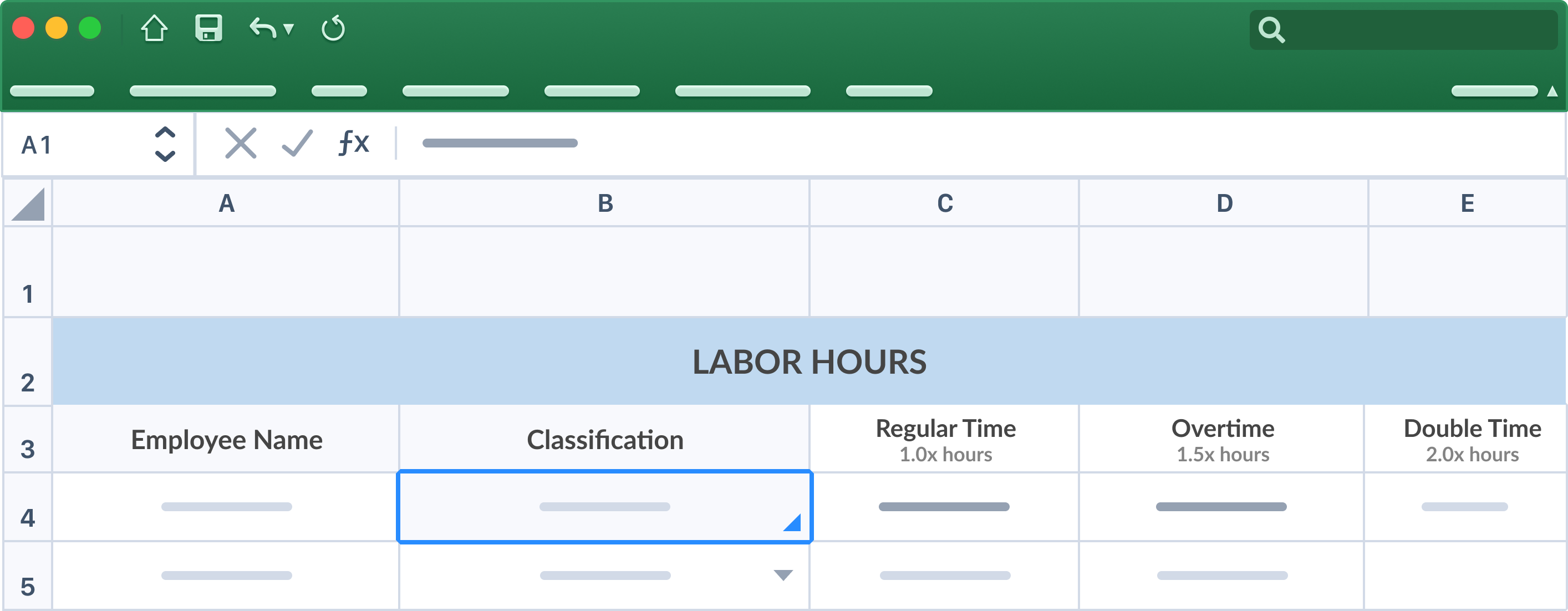
1.Getting Started with Your Template
In today's fast-paced construction industry, accurate tracking of labor, equipment, and materials is essential for project success and profitability. Whether you're managing change orders, handling emergency repairs, or working on time and material contracts, having a reliable system to document your work is critical. That's why we've created this comprehensive, professional-grade Time and Material Excel Template specifically designed for construction professionals.
Our free template provides contractors, project managers, and construction business owners with a powerful tool to track labor hours, equipment usage, and material costs with precision and ease. No more cobbling together makeshift spreadsheets or struggling with complicated software – this template offers everything you need in one convenient, customizable package.

When you first open the Time and Material Template, you'll notice it's organized into clearly defined sections that follow a logical workflow. Begin by entering your client's complete information in the designated fields at the top of the template, including client name, address, and contact details.

Next, complete the sheet information section with the timesheet ID, work date, and PO/CO number. The timesheet ID is particularly important as it provides a unique identifier for this specific time and material sheet.
Unlike project-wide tracking systems, our Daily T&M Sheet is designed to document work performed on a specific date, making it ideal for tracking daily progress on time and material projects.
Tracking Labor Hours
The labor section of the template is designed to capture all personnel costs associated with your time and material work. For each employee who worked on the project, enter their full name in the designated column.
When recording hours worked, the template distinguishes between regular hours, overtime hours (1.5x), and double-time hours (2.0x). This separation is crucial for accurate billing and compliance with labor laws.
.png)
The template automatically calculates the total hours by summing all three categories of time. This automation eliminates calculation errors that often occur with manual methods and ensures you're capturing all billable hours accurately.
Managing Equipment Usage
Equipment costs can represent a significant portion of time and material billing, especially for specialized construction work. Begin by entering the make of each piece of equipment used on the project.
The template distinguishes between worked time (when the equipment was actively used) and standby time (when equipment was on-site but not operating). This distinction is important because many time and material agreements allow for different rates for these two scenarios.

For example, if a Ford truck was actively used for 5 hours but remained on standby at the job site for an additional 2 hours, both values would be recorded to ensure complete documentation of equipment utilization.
Recording Materials and Supplies
Accurate material tracking is essential for full cost recovery on time and material projects. For each material used on the project, enter a detailed material name that clearly identifies what was provided. Include specifications, dimensions, grades, or other relevant details that justify the cost.
Specify the unit of measure (each, linear foot, square foot, cubic yard, etc.) in the UoM column. Clear units prevent confusion when calculating quantities and costs.
.png)
Enter the quantity of each material used on the project, being careful to match the units specified earlier. Accurate quantities are essential for proper billing and inventory management.
Managing Subcontractors
A key feature in our template is the dedicated subcontractors section, which allows you to track all external services provided on your project. This addition recognizes the reality that many construction projects involve specialized subcontractors whose work must be carefully documented.

For each subcontractor involved in the day's work, enter the company name in the designated column. This clear identification helps maintain accountability and creates a record of which external parties contributed to the project.
As with materials, specify the unit of measure (hours, days, fixed fee, etc.) in the UoM column to clearly define how the subcontractor's work is being quantified. Then enter the quantity of work performed according to the specified unit of measure.
Documenting Additional Information
The notes section provides a dedicated space to record important contextual information about the work performed. This section is invaluable for documenting special circumstances, explanations, or additional details that don't fit neatly into the structured sections above.
.png)
Use this space to record information such as specific locations where work was performed, unusual conditions encountered, clarifications about why certain approaches were taken, references to related documents or communications, weather conditions that impacted the work, or client-specific requirements addressed.
These notes provide valuable context for both immediate billing purposes and future reference if questions arise about the work performed. They also demonstrate your attention to detail and commitment to transparent communication with clients.
2. When to Use a Time & Material Template
Change Orders & Scope Modifications
When clients request modifications to the original scope of work, our Time and Material Template provides the structured framework needed to capture these costs comprehensively. Document all aspects of additional work: labor hours, equipment, materials, and any specialized subcontractors required for the work.
The template's organized structure facilitates the change order approval process, making it easier for clients to understand and approve additional expenses.
Emergency & Call-Out Work
For emergency repairs and urgent call-out work, time and material billing is often the only practical approach. Our template accommodates the premium labor rates that typically apply to after-hours, weekend, or holiday work.
The separate columns for regular time, overtime, and double-time ensure that workers are properly compensated for responding to emergencies outside normal business hours, and that these premium costs are transparently documented for clients.
Design Changes & Revisions
When design revisions occur, contractors need a systematic way to track the impact on labor, equipment, materials, and subcontractor work. Our template allows for detailed documentation of all resources dedicated to implementing design changes.
The template is particularly valuable when design changes require coordination with specialty contractors or consultants. By tracking all parties' time and contributions separately in the labor and subcontractor sections, the template creates a clear record of each entity's role in implementing the changes.
T&M Specific Projects
For projects where the scope cannot be accurately defined in advance, our template provides the framework for transparent billing throughout the entire project lifecycle. The template's comprehensive structure ensures that all costs are captured consistently day by day, creating a clear record of project progression.
Many T&M projects incorporate a "not-to-exceed" clause that sets an upper limit on total costs. Our template supports this approach by providing clear daily records that help contractors monitor progress against the maximum budget.
Specialized Construction Work
Different construction specialties have unique tracking and billing requirements. The template's customizable fields allow contractors in any specialty to adapt the document to their specific requirements.
Electrical contractors can modify material descriptions to include voltage, amperage, and circuit information. Plumbing contractors can specify pipe diameters, materials, and pressure ratings. Mechanical contractors can document equipment models, capacities, and performance specifications.
3. Beyond Excel: Why BenchMarx is the Ultimate T&M Solution
While our free Time and Material Excel Template provides an excellent starting point for construction professionals looking to improve their documentation and billing processes, it's important to recognize its limitations compared to purpose-built construction management software. BenchMarx's platform offers a comprehensive solution that addresses these limitations and provides significant advantages for construction businesses serious about optimizing their operations. Let's explore the constraints of Excel templates and how BenchMarx transforms time and material management.
The Limitations of Excel Templates
Excel templates have served the construction industry for decades, and they remain valuable tools for many small operations. However, as your business grows and projects become more complex, these templates begin to show significant limitations that can impact your efficiency, accuracy, and profitability.
Data Entry Challenges
One of the most significant drawbacks of Excel templates is their reliance on manual data entry. Every employee name, hourly rate, equipment detail, and material specification must be typed in by hand, often after being recorded on paper in the field. This double-entry process is not only time-consuming but also introduces numerous opportunities for errors. A single mistyped number can lead to significant billing discrepancies that either cost your company money or create client disputes.
Field data collection presents particular challenges for Excel-based systems. Construction work happens on job sites, not in offices where computers are readily available. This disconnect means information is typically recorded on paper forms, clipboards, or even scraps of material before being transferred to the Excel template. This delay between work performance and documentation often results in forgotten details, approximated hours, or omitted materials.
Formula errors represent another common issue with Excel templates. While our template includes carefully tested formulas for calculations, these can be accidentally modified or deleted during use. A simple mistake like dragging a cell incorrectly or typing over a formula can break the calculation logic, leading to incorrect totals and billing errors that may go undetected until it's too late.
Mobile access limitations further compound these challenges. Construction professionals need to access and update their time and material documentation from job sites, client meetings, and while on the move. Excel files typically reside on specific computers or require complex cloud storage setups to be accessible across multiple devices. This limited accessibility creates bottlenecks in the documentation process and delays in billing and reporting.
Collaboration Constrainst
Construction projects involve multiple team members, often working across different locations and specialties. Excel templates struggle to support this collaborative environment effectively, creating communication gaps and workflow inefficiencies.
Version control becomes a significant issue when multiple people need to work with the same documentation. If several team members have copies of an Excel file, determining which version contains the most current and accurate information can be challenging. Changes made by one person may not be reflected in the version used by another, leading to inconsistencies and potential billing errors.
Real-time updates are virtually impossible with traditional Excel templates. When a foreman in the field adds labor hours or materials to a project, this information isn't immediately visible to the project manager or accounting team. This delay creates information silos that can impact decision-making and delay billing processes.
Team communication suffers when documentation exists in isolated Excel files. Comments, questions, and clarifications about specific entries must be handled through separate communication channels like email or text messages, disconnecting this critical context from the documentation itself. This separation makes it difficult to maintain a clear audit trail of decisions and adjustments.
Integration with other business systems presents another significant challenge. Construction companies typically use multiple software tools for accounting, project management, estimating, and customer relationship management. Excel templates exist as standalone files that don't automatically share data with these systems, requiring duplicate data entry and manual reconciliation processes that consume valuable administrative time.
The BenchMarx Advantage
BenchMarx was developed specifically to address these limitations and provide construction professionals with a comprehensive solution for time and material management. Our platform transforms how construction businesses track, bill, and analyze their projects, delivering significant advantages over traditional Excel templates.

Streamlined Digital Workflow
BenchMarx eliminates the inefficiencies of manual data entry through our intuitive mobile application designed specifically for construction field use. Team members can record labor hours, equipment usage, and materials directly from the job site, using smartphones or tablets that are already part of their daily toolkit. This immediate digital capture dramatically reduces documentation time and virtually eliminates the errors associated with double-entry processes.
Our platform includes intelligent validation that checks entries in real-time, flagging potential errors or unusual values before they impact your billing. For example, if a crew member enters 16 regular hours in a single day or records an equipment rate significantly different from standard values, the system will prompt for verification, preventing costly mistakes from propagating through your financial systems.
Automated calculations handle all the complex math associated with time and material billing, including overtime multipliers, equipment rates, material markups, and tax calculations. These calculations are system-defined and cannot be accidentally modified or deleted, ensuring consistent accuracy across all your projects and eliminating the formula errors common in Excel templates.
The intuitive interface requires minimal training, allowing new team members to become productive quickly. The application guides users through the documentation process with clear labels, helpful tooltips, and logical workflows designed specifically for construction scenarios. This ease of use encourages consistent adoption across your organization, improving documentation completeness and accuracy.
Enhanced Collaboration Features
BenchMarx transforms construction documentation from isolated files to a connected ecosystem where information flows seamlessly between team members and systems.
Our multi-user platform supports role-based permissions that give each team member appropriate access to the information they need. Field supervisors can enter time and materials, project managers can review and approve entries, and executives can access summary reports and analytics—all working from the same centralized data source but with interfaces tailored to their specific needs.
Real-time updates ensure that information entered in the field is immediately available to office staff, eliminating delays in billing and reporting. When a foreman documents additional materials used on a project, the project manager can see this information instantly, allowing for immediate client communication about budget impacts or the preparation of change orders without waiting for end-of-week paperwork.
The integrated communication system allows team members to comment directly on specific entries, request clarification, or provide additional context. These conversations are permanently linked to the relevant documentation, creating a comprehensive record that provides valuable context during billing reviews or dispute resolution.
BenchMarx seamlessly integrates with popular construction accounting systems, eliminating duplicate data entry and ensuring financial consistency across your business tools. Time and material entries flow automatically into invoices, payroll, and financial reports, reducing administrative overhead and accelerating your billing cycle to improve cash flow.
Advanced Reporting Capabilities
BenchMarx transforms your time and material data from a documentation necessity into a strategic business asset through powerful reporting and analytics capabilities.
Our one-click report generation creates professional, client-ready documentation instantly. Standard reports include detailed time and material summaries, change order documentation, and project cost analyses, all formatted consistently with your company branding. These reports can be downloaded, printed, or shared electronically with clients, providing a professional presentation that enhances your company image.
Customizable dashboards give each user a personalized view of the metrics most relevant to their role. Project managers can monitor budget performance and resource allocation, executives can track profitability across multiple projects, and field supervisors can manage crew productivity—all from intuitive visual interfaces that highlight exceptions and trends requiring attention.
Historical data analysis becomes simple with BenchMarx's comprehensive data retention and powerful filtering capabilities. Compare performance across similar projects, identify seasonal patterns in productivity, analyze the profitability of different work types, or track the efficiency of specific crews or equipment—all with a few clicks rather than hours of manual data consolidation.
Client portals provide transparent access to appropriate documentation, strengthening relationships through improved communication. Clients can review time and material entries, check project status, and access historical documentation without requiring your team to compile and send information manually. This transparency builds trust and reduces the time spent responding to routine information requests.
Enterprise-Grade Security and Compliance
BenchMarx provides the security and compliance capabilities that growing construction businesses need to protect their data and meet increasingly stringent regulatory requirements.
Our secure cloud infrastructure includes regular automated backups, ensuring your critical business data is protected from device failures, theft, or disasters that might affect physical documents or local computer storage. Your time and material documentation is safely stored and accessible from anywhere with internet access, eliminating the vulnerability of single-device storage.
Comprehensive audit trails automatically record every change to your time and material documentation, including who made the change, when it occurred, and what was modified. This detailed history provides accountability within your organization and creates a defensible record if questions arise about billing accuracy or documentation integrity.
Role-based access controls allow you to precisely define what information each team member can view or modify. Field supervisors might enter time but not approve it, project managers might approve time but not modify billing rates, and accounting staff might generate invoices but not change approved time entries. These granular permissions maintain appropriate separation of duties while still allowing efficient workflow.
Making the Transition
While our free Excel template provides a valuable starting point for improving your time and material documentation, BenchMarx offers a comprehensive solution that grows with your business and eliminates the limitations inherent in spreadsheet-based systems.
The transition to BenchMarx is designed to be smooth and manageable, with dedicated onboarding support to help you configure the system to your specific needs and train your team on the new workflows. Many construction businesses begin using BenchMarx alongside their existing processes, gradually transitioning as they experience the benefits of improved efficiency, accuracy, and insight.
Don't let outdated documentation methods limit your construction business's growth and profitability. Experience the BenchMarx difference with a free trial that will demonstrate how our purpose-built solution transforms time and material management from an administrative burden into a strategic advantage.
Get started for free today

